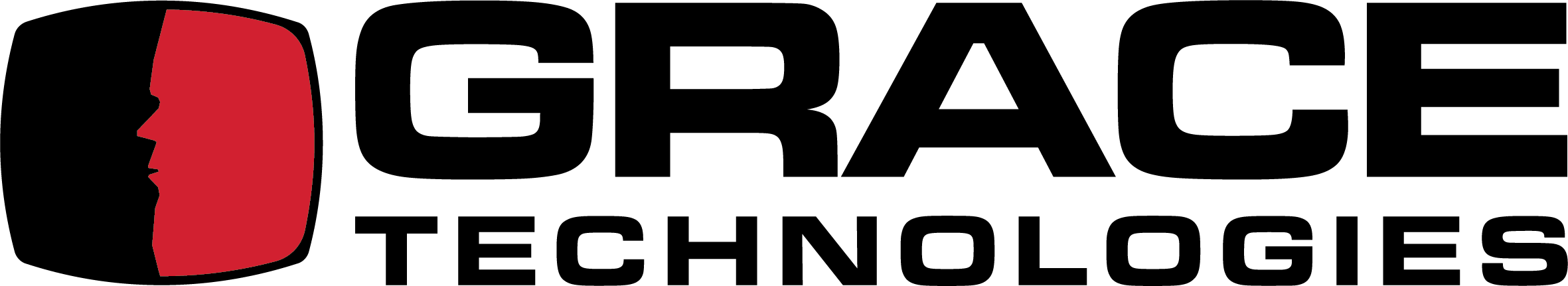How to Customize your GracePort for Any Control Panel Application
Accessing internal components of control panels can be time-consuming—and dangerous—without the right tools. Fortunately, panel interface connectors like GracePort offer a smarter solution. They provide through-the-door access to the equipment and devices you rely on—without the risks of opening the panel.
But not every GracePort is the same. With thousands of possible configurations, selecting the right setup for your environment, safety standards, and workflow is critical. This guide will help you make confident choices so your connector works exactly the way you need it to.

New to GracePort? Start here: What is a Panel Interface Connector? (And Why Every Panel Needs One)
1. Identify the Devices You Need to Access
The first question to ask is: what’s inside the panel that you need to access from the outside? Your panel interface connector should mirror your real-world workflow, bringing the ports and connections your technicians use to the exterior. Common GracePort options include:
- USB ports for PLC connections
- RJ45 Ethernet for programming, diagnostics, or network access
- DB9 serial connections, often used for legacy equipment
- HDMI or DisplayPort for HMIs, monitors, or vision systems
- GFCI reset buttons and circuit breakers
Instead of cracking the panel open for every connection, or running external cabling through knockouts, GracePort gives you a sealed, dedicated interface.
Pro Tip: Unless you're future-proofing, only include the ports you actually need. Extra components increase complexity, cost, and the chance of environmental exposure. A lean configuration is often the most efficient.
2. Determine Your Power Requirements
Do your techs need to plug in laptops, chargers, or test gear at the panel? A GracePort can be configured with power access, so you’re not relying on nearby wall outlets or power strips on the floor. Available GracePort power options include:
- AC or DC power receptacles (U.S., DIN, and international styles)
- USB ports (A/C) for laptop and tablet charging connections
- GFCI outlets for external use, often required by NFPA 79 to be tested monthly
Power access directly at the enclosure improves workflow and reduces hazards. No more balancing a laptop on a ladder or stretching cords across the plant floor.
Including power at the panel streamlines setup and reduces unsafe improvisation—especially in field service and OEM installations.
3. Match Your Environment
Environmental protection is one of the most overlooked, but essential parts of choosing the right GracePort. You don’t just need access, you need to maintain the panel’s NEMA or IP rating once it’s installed. Is the panel installed indoors or outdoors? In a clean room or on a dusty shop floor? Subject to washdowns or chemical exposure? GracePort offers housings with the following ratings:
- UL Type 1 – Basic indoor protection
- Type 4 / 4X – Outdoor use and washdown protection (with corrosion resistance)
- Type 12 / 13 – For dust, oil, and coolant-laden environments
- IP66, IP68, IP69K – High-pressure water resistance for food & beverage or pharmaceutical settings
You shouldn’t have to sacrifice environmental protection to plug in a laptop. With GracePort, you don’t have to.
Want to understand how these ratings work? Check out: Understanding Housing Size & UL Ratings
4. Consider Space and Layout
Whether you’re retrofitting an existing enclosure or designing one from scratch, space is always at a premium. Fortunately, GracePort offers options for just about every layout.
Questions to ask:
- Will the unit be mounted horizontally or vertically?
- Are there other components on the door that limit available space?
- Is installation ease and speed important to you (punch-and-go)?
Solutions:
- GracePort offers low-profile models for compact panels or shallow enclosures
- The ThruView™ 360 housings install in 3" or 4" round knockouts, saving time and space while delivering up to IP69K protection
- Round housings are perfect for fast, tool-assisted mounting; rectangular models are great for more detailed layouts
5. Customize for Efficiency and Branding
Here’s where GracePort stands apart. Beyond ports and housings, you can fully customize the faceplate, which opens up opportunities to improve safety, efficiency, and even brand presence.
Available customizations:
- Your logo or company branding, printed directly on the faceplate
- Clear labeling for ports (“PLC Access Only,” “Service Laptop Only,” etc.)
- Color-coded or keyed connectors to reduce errors
- Full-face graphics to match application or industry (produce imagery in food plants, rocket graphics for aerospace)
- Quick-turn support for design reviews and fast lead times
These aren’t just cosmetic tweaks, they help streamline training, reduce mistakes, and reinforce your company's professionalism on every panel.
Final Thoughts
A panel interface connector should feel like an extension of your control system, not an afterthought. GracePort® lets you build a solution that meets your exact needs, protects your equipment, and keeps your team safer. You get:
- Safe, thru-door access without PPE
- Fast, clean installation options
- Custom-built housings and faceplates
- Compliance with UL, NEMA, and IP standards
- Made-in-the-USA quality with fast turnaround
Want to configure your own GracePort? Check out the GracePort eBook to explore components, housings, and customization options. Download the GracePort eBook.
Stay SAFE, and have a GREAT week!